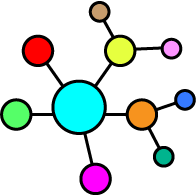 |
KIDS
ver-0.0.1
KIDS : Kernel Integrated Dynamics Simulator
|
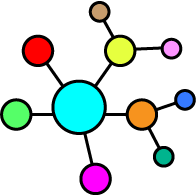 |
KIDS
ver-0.0.1
KIDS : Kernel Integrated Dynamics Simulator
|
Models Solvers Nonadiabatic Dynamics Ab Initio Calculation QM/MM Semi-classical Dynamics Wave-packet Dynamics
This (cpp-)KIDS project comprises three standalone files: kids, libcppkids.so, and libpykids.so. Detailed documentation for the backend functionality provided by libcppkids.so can be found in the C++ APIs, while information regarding the frontend functionality of libpykids.so is available in the Python APIs. This manual primarily focuses on the C++ executable kids.
The kids C++ frontend leverages MPI for parallel processing, a feature not available in Python. Consequently, the Python APIs are implemented natively in Python to provide similar functionality. The simulation is controlled by two primary sources of parameters. The first source is command-line arguments, parsed using gflags (more details at https://github.com/gflags/gflags), which are specific to the C++ frontend. The second source is user-defined custom JSON configuration files, commonly utilized in both the C++ and Python frontends.
Here's a quick(/basic) example demonstrating parallel simulation with MPI:
In this example, mpirun -np 32 ... specifies arguments passed to MPI. Depending on the queue system used, this format may vary; for instance, in Slurm, you might use srun -N 32 ....
On the other hand, -handler=parallel -w -d output_dir -dump final -p param.json are gflags passed to kids, the C++ executable. Here, param.json serves as the user's configuration file for parsing.
(Note: gflags supports four types of formats for specifying flags: -flag=value, -flag value, --flag=value, and --flag value.)
The task is managed by the parallel handler (it is the default handler), ensuring efficient parallel execution. All output results, including the final dumped file specified by -dump, can be found under the working directory output_dir.
To explore the full list of available command-line arguments enabled by gflags, execute:
This command will display:
These flags offer precise control over simulation parameters and behavior, giving users enhanced flexibility and customization options. Some flags correspond to keywords in the JSON configuration file, governing simulation behavior. These keywords can be manipulated using command-line arguments. Notably, when both command-line arguments and JSON file values are provided, the command-line arguments take precedence. The correspondence between flags and keywords in the JSON configuration file is as follows:
| Keyword | Type | Default | Command-line Arguments | Meaning |
|---|---|---|---|---|
| handler | <string> | "parallel" | -handler=... | Specifies the handler type |
| directory | <string> | "default" | -d=... | Specifies the output directory |
| load | <string> | "" | -load=... | Specifies the dataset file to load |
| dump | <string> | "" | -dump=... | Specifies the dataset file to dump |
| backup_time | <float> | -1 | -backup_time=... | Specifies the timestep for backup (/1h) |
| timing | <bool> | false | -timing | Enables profiling for time costs |
Among the keywords (or gflags), one of the most crucial is the handler for the C++ frontend, which accepts the following possible values:
| Type | Meaning |
|---|---|
| parallel | Executes parallel independent Monte Carlo simulations (supports MPI) [default] |
| single | Runs a single calculation only (MPI not supported) |
| single_mpi | Runs a single calculation with MPI support, often used for complex force fields |
| sampling | Performs initial sampling code without further kernel execution (MPI supported) |
| help | Provides guidelines for models and solvers |
| help_param | Offers comprehensive guidance for full parameter inputs of models/solvers, with detailed examples |
| help_dataset | Provides guidance on accessible variables defined in the dataset |
However, you are also required to configure your parameter file like param.json, specifying models, solvers, and other settings. If you're unsure about kids capabilities and how to write param.json, you can use the following command:
This command displays all possible models and solvers, along with their combinations. From this list, you can select the configurations needed for your simulation. For instance, if you find the LVCM model and NaF dynamics solver compatible and suitable, you can prepare your initial parameter JSON file as shown below:
Based on this file, you'll also need to add details to the model_param and solver_param fields to instruct kids on how to set up the parameters of your models and solvers. However, you can rely on an automatic way to generate default fields by running:
This command will generate a new param_gen.json file in your workspace directory (specified by the -d flag). Finally, a full parameter file may look like this:
As demonstrated above, the param.json file should contain parameters describing models and solvers. You can find some typical example tests in the example_parm/ directory. For detail paramemters of various models and solvers, please refer to Models and Solvers, resplectively.
Note there is another important field result, specifies the diverse quantities as outputs, which is discussed in the following subsection.
The gflags -d, -dump, -backup_time, and the keyword result in the custom JSON configuration file determine the content of the outputs. These outputs consist of two types of file formats, both located under the working directory.
One format is the dataset file (.ds), which you can dump during or after the simulation. For more details about the (.ds) format, please refer to About the DataSet file format. (This format can also be converted into HDF5 format). The outputs in (.ds) format may appear as follows:
The other format consists of (.dat) files containing data generated by the record kernel (Kernel_Record), following the rules specified in the "result" field. The contents of the (.dat) outputs may appear as follows:
For example, if you want output the coordinate and momentum of each trajectory, you can use
The intrinsically built keywords are listed as:
| Keywords | Meaning |
|---|---|
| $COORDINATE | The coordinate of the nuclear DOFs |
| $MOMENTUM | The momentum of the nuclear DOFs |
| $VELOCITY | The velocity of the nuclear DOFs |
| $FORCE | The force of the nuclear DOFs |
| $RHO | The Ehrenfest's density of the electronic DOFs |
| $KK_CPS | The kernel-kernel time correlation function by CPS (i.e., CMM) |
| $KK_SQC | The kernel-kernel time correlation function by SQC-TW (etc.) |
| $KK_CW1 | The kernel-kernel time correlation function by CW1 |
| $KK_MM | The kernel-kernel time correlation function by Meyer-Miller form (including FOCUS dynamics) |
| $KK_GDTWA | The kernel-kernel time correlation function by GDTWA |
Advanced Usage
Keywords prefixed with "$" denote several intrinsic rules. For more advanced control over the simulation outputs, you can utilize kids's result rule syntax.
NAME{field@time}<ESSHAPE>. In this approach, if the symbol is not in the DataSet, kids will report an error. (To view available variables in the DataSet, use the -handler=help_dataset flag).NAMEOUT (NAME1, NAME2, ..., NAMEk) = FORMULA format (where each name obeys the name syntax) to output custom-defined variables. If NAMEOUT is not defined in the DataSet, kids will assist in defining it.Full examples of different rules is shown as:
In certain scenarios, users may encounter situations where it becomes necessary to restart a simulation due to corruption or to continue from a specific point in the computation. In such cases, the -load flag in kids proves invaluable. Whether it's to rectify errors or seamlessly resume an ongoing simulation, -load=xxx.ds empowers users to efficiently recalculate or restart their simulations with ease. This feature not only ensures data integrity but also provides a streamlined workflow, allowing users to pick up where they left off without unnecessary complications or delays.