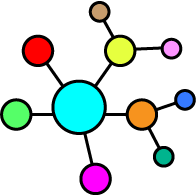 |
KIDS
ver-0.0.1
KIDS : Kernel Integrated Dynamics Simulator
|
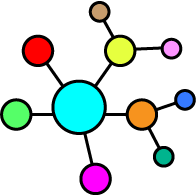 |
KIDS
ver-0.0.1
KIDS : Kernel Integrated Dynamics Simulator
|
Prerequisites:
libpykids.so)First you should clone this project with all submodules:
Here's a quick guide for installation:
If you prefer not to compile all components, you can specify modules in the config.json file. Note: refrain from modifying the default config.json; simply copy the file to ${CMAKE_BINARY_DIR}, and the latter will be loaded if it exists.
Problem Reports:
- [x] internal compiler error: If you encounter the
internal compiler error: Segmentation faultmessage, consider enlarging the swap file and trying again using the following commands:sudo dd if=/dev/zero of=/swapfile bs=1M count=1024sudo mkswap /swapfilesudo swapon /swapfile# try compile againsudo swapoff /swapfile # don't forget to close swap file
kids requires the MKL and MPI libraries (Intel's oneAPI is recommended), which need to be manually configured in the CMakeLists.txt file.
You can modify cmake/FindMKLMod.cmake and cmake/FindMKLMod.cmake to suit your PC environment.